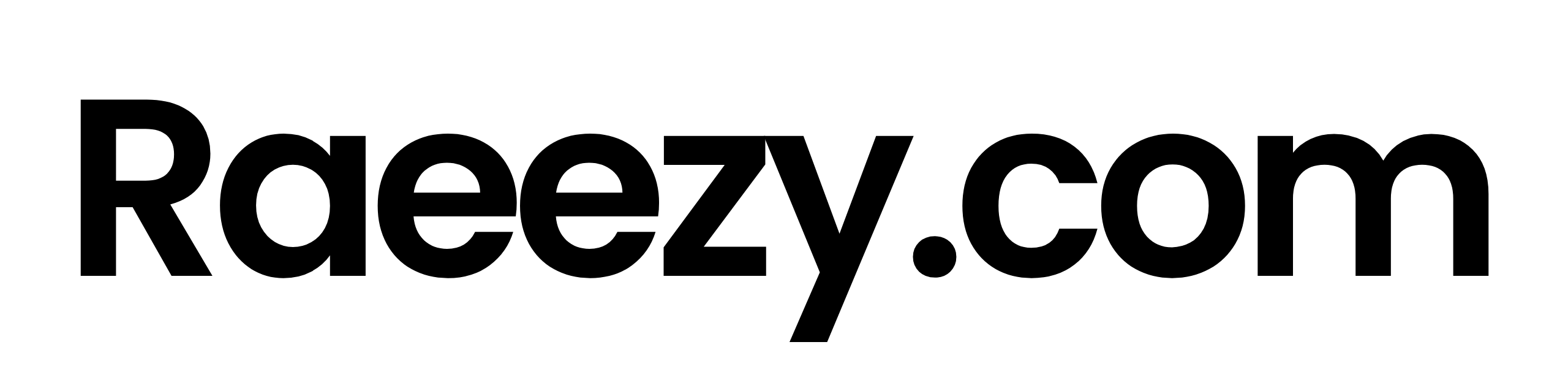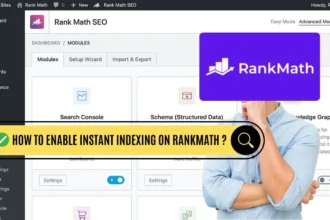Fast Indexing is not A Luck It’s way of Process , Don’t Work Blindly Now . I will give Step By Step Guide For Fast Indexing on Google ..
If you can get fast indexing in Google then your website will run first in Google. Also, there are some core updates in Google for which some step by step guides are given below which are written by experts. If you follow them, it is possible to get 100% fast indexing and web traffic.
Here Is Step By Step Guide For Fast Indexing:
Step 1 : Start Researching on Google
For Fast Indexing At Researching a topic is like searching for a needle in the sand in 2025, but there are some good practices that can save you time if you follow them. One of them is Google itself. Because Google is a search engine, and thousands of questions are asked to Google every day.
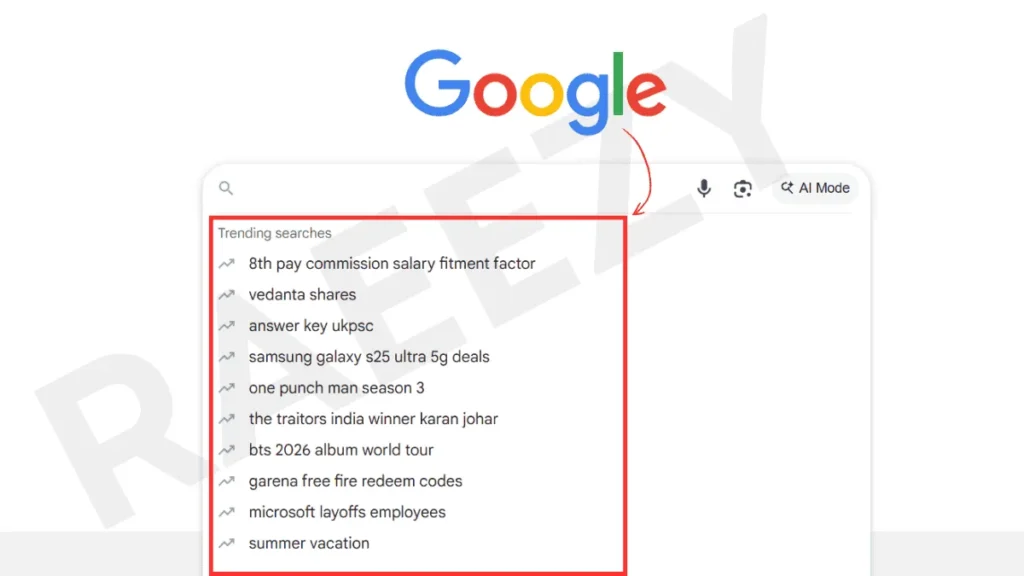
The second most reliable keyword research tool and it is completely free is Google Trends. But it is possible to research trough Google Trends. Keyword research is not very useful for me, but to do keyword research on Google Trends, you have to open the Google search engine and type GOOGLE TRENDS (Direct Link) .
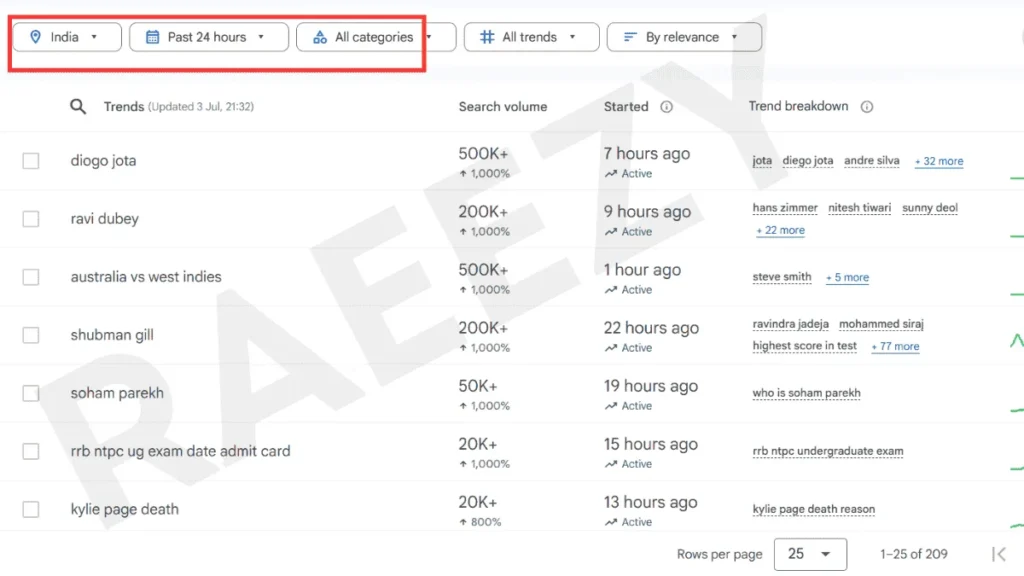
Whenever you open Google Trends, select Trending NOW. Then you can see what kind of topics Google is actually trending the most and can pick your blog topic accordingly.
If you spend a little, you have many options for keyword research, the first of which is SEMrush Keyword Research Tool, Ahref Keyword Research Tool, Wordstream Keyword Research Tool. The most reliable keyword research tools are the paid options.
Step 2 Choose Content Management Sytem
No.1 WordPress (Free/paid)
If you want the easiest and best way to manage content in the world, I would say use WordPress because it is easy to scale content with WordPress. I myself recommend using WordPress.
No. 2 Blogger.com (free)
The world’s first blog writing was done with Blogger, which is a Google product, but even though it’s free, it’s not possible to scale content.
Step 3 . Get a Hosting And domain
Fast indexing depends on how good the hosting is carrying your website. When you are starting something, start with good hosting, for that there is no better company than Hostinger in India, where you can trust and believe, that is Hostinger. You can get its starter package for just ₹ 139.00/mo for 48 months and get 1 year free domain.
Step 4 : Install wordpress
After purchasing hosting and domain from Hostinger, you will get the option to install WordPress on the hosting. For that, go to Website > Add Website > Install WordPress > User ID & Password > Go to Dashboard and then you will be able to control WordPress.
Step 5 : Install Plug-ins
We need to install some important plug-ins that will help us index any blog quickly.
- Rank math (All In One SEO Tool)
- Google Site Kit (For analyis )
- Amp ( Mobile Fast Reloading)
- Web Stories(For Google Only)
- Wp Rocket (For Image and Video Inhance & Lazy Load )
- One Signal (Push Notification
Step 6 : Important Pages
- About Us
- Contact Us
- Privacy Policy
- Adsense Disclaimer
- Terms And Conditions
Step 7 : For Traffic
- Create Facebook Page
- Whatsapp Group & Channels
- Telegram Channels (Very effective )
Start Blogging and Helping Hnad Video
Important Note : Another tip is that you don’t just have to spend money to buy a hosting domain, you also have to write 5-10 blog posts every day, then it is possible to get the most traffic.